1. Laravel: An Introduction
My First Encounter with Laravel
My journey with Laravel began in 2012. I was working at a web agency, and our PHP projects were a total mess. Imagine spaghetti code everywhere – functions tangled up with SQL queries, HTML scattered about. Maintaining that code was like trying to untangle Christmas lights while wearing mittens.
Then came Laravel, version 3, and everything changed.
It isn’t just another PHP framework. It’s a game-changer created by Taylor Otwell in 2011. Born out of pure frustration with existing frameworks like CodeIgniter, it promised something different: a clean, elegant way to build web applications.
Why I Fell in Love with Laravel
Let me tell you, I’ve had countless arguments with my developer colleagues about “the best PHP framework”. Symfony? Powerful but complex. CodeIgniter? Lightweight but limiting. Zend? Robust but exhaustingly verbose.
But Laravel? It found that sweet spot between power and simplicity that most frameworks miss completely.
Its tagline, “The PHP Framework For Web Artisans”, isn’t just marketing fluff. It genuinely makes you feel like you’re crafting code, not just typing instructions.
Laravel’s core philosophy boils down to three simple principles:
- Keep things simple
- Write beautiful, readable code
- Maximize productivity
Learning Curve: A Personal Experience
I’ll be honest – when I first introduced Laravel to a junior developer, something magical happened. With Symfony, they struggled for months. With Laravel? They were building solid applications in just a week.
Deep Dive into Laravel’s Features
Routing: No More Configuration Nightmares
Remember the old days of complex Apache configurations and XML routing files? Laravel sweeps all that away. Defining routes becomes so intuitive that my old-school boss couldn’t believe how straightforward it was.
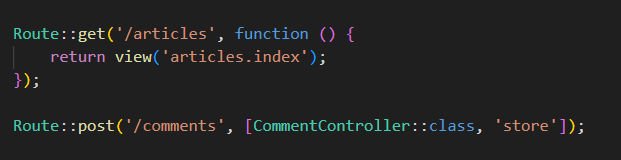
Laravel Blade: A Template Engine That Actually Makes Sense
Before Laravel, my template code looked like a cryptic puzzle. Mixing PHP and HTML was a nightmare. Blade changed everything – now templates are clean, readable, and even designer-friendly.
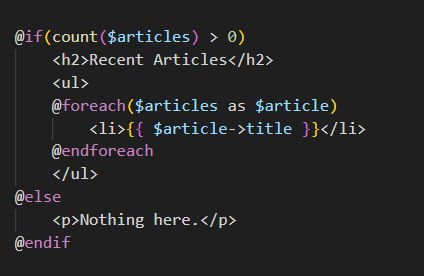
Eloquent ORM: Goodbye, Repetitive SQL
Database interactions used to consume most of my development time. Writing repetitive SQL queries felt like punishment. Eloquent transformed that completely.
Imagine retrieving a month’s worth of blog posts with just a few readable lines of code. That’s the Eloquent magic.
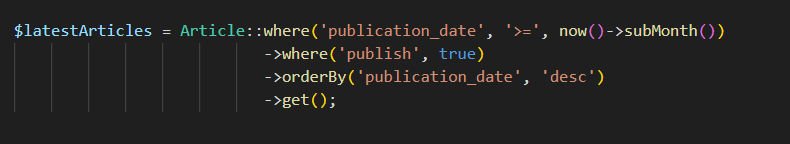
Migrations: Version Control for Databases
Database schema changes used to terrify me. One wrong move could break everything. Laravel’s migrations made this process not just manageable, but actually enjoyable.
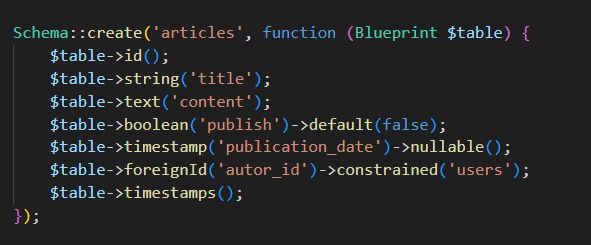
Authentication: Security Made Simple
Web security used to be a complex labyrinth. Registration flows, password resets, email confirmations – each a potential security nightmare. Laravel handles most of this out of the box.
Artisan CLI: Your Development Sidekick
Artisan isn’t just a command-line tool. It’s like having a super-efficient assistant who can generate controllers, run migrations, and even automate deployment processes.
I once created a custom Artisan command that reduced a 20-minute deployment process to a single command. Talk about a productivity boost!
Why Laravel is Perfect for Beginners
Exceptional Documentation: A Developer’s Best Friend
I don’t exaggerate when I say Laravel’s documentation might be the best I’ve ever seen for a PHP framework. It’s comprehensive, up-to-date, and most importantly, written with developers in mind.
Every concept comes with practical examples and real-world use cases. When I’m working with Laravel, the official documentation is my primary reference point. It’s like having an experienced mentor guiding you through each step.
A Welcoming Community
The Laravel community is vibrant and incredibly supportive. I still remember posting my first question on the Laravel forum – and receiving three helpful responses within an hour! That’s rare in the tech world.
There are hundreds of resources available:
- Countless tutorials
- Engaging podcasts
- Comprehensive video courses
- Developer conferences
Laracasts, in particular, is a treasure trove with thousands of in-depth video tutorials that can transform a beginner into a proficient developer.
A Rich Ecosystem of Tools
Laravel isn’t just a framework – it’s an entire ecosystem of powerful tools and services:
- Laravel Forge: Automated deployment
- Laravel Envoyer: Zero-downtime deployments
- Laravel Vapor: Serverless deployment on AWS Lambda
- Laravel Nova: Administration panel
- Horizon: Job queue dashboard
- Telescope: Debugging and monitoring
The beauty is in its flexibility. You can start with just the core framework and gradually adopt these tools as your project and skills grow.
Gentle Learning Curve
Laravel’s learning path is deliberately designed to be gradual. You can begin with fundamentals like routing, controllers, and views, then progressively explore more advanced features as you gain confidence.
The framework follows the “convention over configuration” principle. For beginners, this means fewer decisions to make and consequently, fewer opportunities to make mistakes. Yet, Laravel never restricts your creativity – if you want to deviate from conventions, you absolutely can.
When to Use Laravel (And When Not To)
Ideal Projects for Laravel
From my years of experience, Laravel truly shines in specific project types:
- Traditional Web Applications: Building websites with forms, authentication, and databases? Laravel is your go-to solution.
- RESTful APIs: With Laravel Sanctum and Passport, creating secure APIs becomes surprisingly straightforward.
- Backend for Modern Frameworks: When combined with Vue.js or React, Laravel provides a robust foundation for contemporary applications.
- Rapid Development Projects: Tight deadlines or limited budgets? Laravel enables remarkable productivity.
Let me share a personal story. A friend once called me in a panic. He’d promised an e-commerce site in just three weeks (yes, completely unrealistic). By leveraging Laravel and carefully selected packages, we met that seemingly impossible deadline. It wasn’t our most elegant work, but the client was thrilled, and the site worked perfectly!
Alternatives to Consider
I pride myself on honesty: Laravel isn’t a universal solution. Some scenarios might call for different approaches:
- Microservices: For extremely focused, tiny services, lighter frameworks like Lumen or Slim might be more appropriate.
- Real-time Applications: Building a chat platform or highly interactive app? Consider Node.js or Adonis.js.
- Extreme Performance Needs: When every millisecond counts, lighter frameworks like Phalcon or languages like Go or Rust could be better.
- Static Websites: Using Laravel for a five-page static site is like using a cannon to swat a fly. WordPress or static site generators are more suitable.
I learned this lesson the hard way during a project requiring real-time data stream processing. We ultimately rewrote significant backend portions in Node.js because PHP simply wasn’t optimized for that use case.
Getting Started with Laravel
System Requirements
Before diving in, ensure your environment is ready:
- PHP >= 7.3 (PHP 8 recommended for best performance)
- Composer
- A database (MySQL, PostgreSQL, SQLite, or SQL Server)
For Windows users, I highly recommend Laragon, which automatically configures everything you’ll need.
Installation
Installation is surprisingly simple, thanks to Composer:
composer create-project laravel/laravel project-name
This command downloads the latest version and sets up a base project ready for development.
Project Structure
When you first open a Laravel project, you’ll notice its meticulously organized structure. Each directory serves a specific purpose:
app/: The application’s heart, containing models, controllers, providersconfig/: Configuration filesdatabase/: Migrations, seeders, and factoriespublic/: Application entry point and public assetsresources/: Views, uncompiled assets, translationsroutes/: Route definitionsstorage/: Application-generated filestests/: Automated tests
It might seem complex initially, but this structure promotes clear responsibility separation, making long-term code maintenance much easier.
Creating Your First Laravel Project
Here’s a practical tip: The best way to learn Laravel is through a concrete project. Start with something simple yet comprehensive, like a blog or a CRUD application.
Here’s a mini-roadmap to use:
- Create a model and migration:
php artisan make:model Article -m - Define table structure in migration
- Run migration:
php artisan migrate - Create a controller:
php artisan make:controller ArticleController --resource - Define routes in
routes/web.php - Create views in
resources/views
Following these steps, you’ll have a complete application for displaying, creating, editing, and deleting articles. From there, expand with authentication, validation, and testing.
Pro tip: Use model factories and seeders to populate test data. It’ll save you hours of manual dummy data entry!
Concluding Thoughts
Laravel transformed how I develop web applications. From a frustrated developer struggling with disorganized code, I became a “web artisan” creating elegant, maintainable solutions.
What truly won me over wasn’t just its impressive features, but the philosophy it promotes: writing code should be a joyful experience, not a constant battle.
If you’re new to PHP or seeking a modern framework, I encourage you to give Laravel a chance. It might not be perfect for every scenario, but for most web projects, it’s hard to find a more complete and enjoyable solution.
Happy coding!

